SPICEWORKS NETWORK MONITOR APP
WHAT IS SPICEWORKS?
Spiceworks is a platform for IT Pros consisting of a social community, educational content, product reviews and free apps like Help Desk, Inventory & Network Monitoring. Basically everything an IT Pros needs to do their job.
PROJECT BACKGROUND
The Spiceworks Inventory App wasn’t doing a very good job of alerting IT Pros when issues started occurring on their network. Particularly those of their most critical devices such as servers and networking gear. The goal was to create a system that monitors their networks and lets them know when things go awry. We had 9 months to figure out what to build and create it for the grand unveiling at our yearly tech conference Spiceworld.
GOALS
PRIMARY
- Determine what an MVP would need to consist of.
SECONDARY
- Make it happen in 9 months knowing very little about the network monitoring space.
PROCESS
As this was a new product from the ground up, we would have a great deal of research and to do before we began the ideation phase. We started with almost a month of interviews with a goal of learning as much as we could about what “monitoring their network” means to them.
We talked to over 20 IT pros of various experience levels to see what similarities and differences there were in how they thought about monitoring their network. We also created a survey to send out to a larger group of users to start to get some quantitative data to couple with our interviews. We ended up with around 100 responses.
At this point, we started to get a feel for the “story” of how products like these help users discover and remediate issues. We did some affinity mapping to help summarize what we had learned to that point as well as some rough storyboards to help visualize the story as we understood it at that point using a slightly generalized persona.
Next we started defining the problems we could solve for them and came up with the overall idea of what we thought we needed to build. We felt a real-time monitoring system, most likely consisting of some sort of summary page with alerting was a great place to start our ideation.
Then we could finally begin ideating using various quick ideation methods to begin to come up with some concepts to create as low-fidelity wireframes and follow that up by testing some of those concepts with our in-house IT pros. We would keep up the process of iterating and testing, slowly making our way to higher fidelity designs. In order to stay agile during this process our backend team could begin building all the pieces we knew we needed while we would continue to experiment an iterate.
DESIGN PRIORITIES
- Create a system that alerts the user to issues in real-time. They want to find out about issues before they happen, so anything that might help them get a feel for a device or service that is trending towards a problem was huge.
- Make setup of the app simple. From our market research and user interviews about the products they use, we discovered most apps out there are a huge pain to get up and running.
- Make a flexible, but powerful alerting system. Create out-of-the-box alert settings and make it simple and contextual to tweak since no two users have the same exact situations.
- Provide them a feeling of protection. Make it clear what we are monitoring for them to make them feel like they are covered.
- Highlight what is going really wrong in a big way. Make a system where the user can clearly see when something is going wrong.
- Not all alerts are equal. Make certain alerts more prominent than others due to their severity.
- Go further than just a device overview status. Provide device detail pages where a user could drill down to these pages for further inspection.
- Make what they see customizable. Provide them with a dashboard that they have control to see the things that matter the most to them displayed prominently while also allowing them to add as many devices as they want to.
SOLUTION
The more we tested and talked to IT Pros, the more we realized this would need to be a product that stays up on a monitor all day long for them so they could keep their eyes on their most critical devices. Our email alerts (most serious) would help them stay on top of their network when they were away from the screen. We created a real-time monitoring app that is simple enough that a non-IT Pro could set up and made it easy for them to see visually (at a distance) when things were going wrong. The primary page would consist of a dashboard style view with a server list, switch list, and 3 single device areas where they could add devices that were critical to their system. We added a counter area so they knew how many devices they had added and how many monitors we had setup for them. When an alert was triggered, we had a “tray” push the UI down to display the effected devices in order of importance.
The single device view would provide them a way to drill down further and toggle between other devices on their system since an issue on one device was often related to an issue on another device so jumping back and forth was very helpful.
Lastly, our settings system was incredibly unique and visual to help the user fine tune their system while understanding the levels they were adjusting.
MY ROLE
- Market analysis of competitors
- User Interviews
- User Studies (in person or screen share apps)
- Digital prototype review with users
- UI/UX design
- Iterate quickly on usability issues during betas
RESULTS
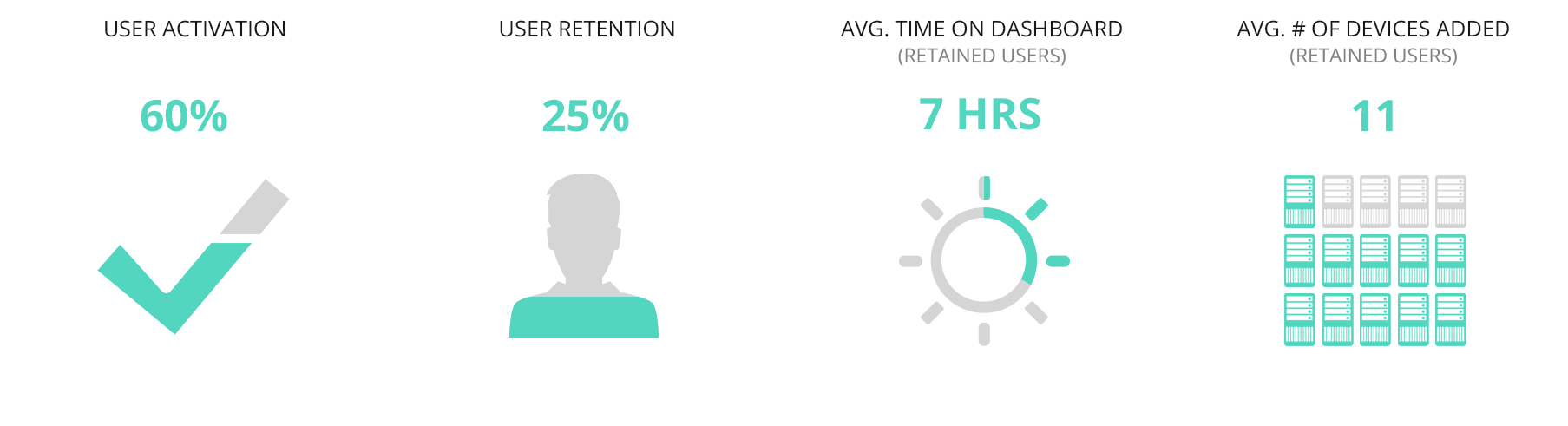
SCREENS